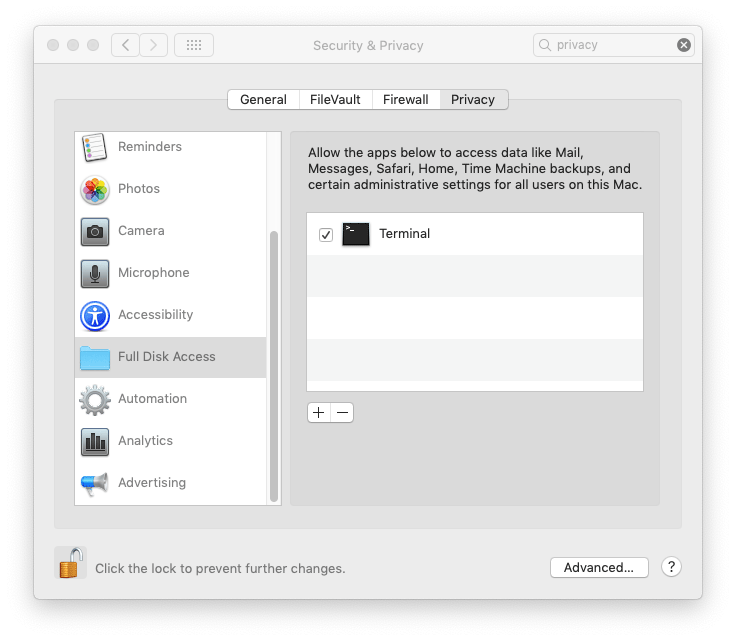...
This option is useful for transfer of large files with block-based changes or appended data, and also on systems that are disk bound, not network bound.
Mac OS X to
...
Backup iPhoto
Terminal Restriction
Before using rsync you need to lift FDA (full disk access) restrictions in System Preferences > Security & Privacy > Privacy > Full Disk Access and add Terminal otherwise you may see the error messages when trying to rsync.
For me, I ran into this challenge with my Photos Library,
| Code Block |
|---|
building file list
rsync: opendir "/Users/tin.pham/Pictures/Photos Library.photoslibrary" failed: Operation not permitted (1)
1 file to consider
IO error encountered -- skipping file deletion
sent 102 bytes received 16 bytes 21.45 bytes/sec
total size is 0 speedup is 0.00
rsync error: some files could not be transferred (code 23) at /BuildRoot/Library/Caches/com.apple.xbs/Sources/rsync/rsync-52.200.2/rsync/main.c(996) [sender=2.6.9] |
After making the System Preferences change, it will ask you to restart your Terminal app for the changes to take effect. Here is how your Privacy will look after Terminal is added,
NFS or FUSE File Restrictions
If copying to or copying from file systems that use NFS or FUSE, you may run into some trouble seeing set times.
| Code Block |
|---|
rsync: failed to set times on "." |
You can suppress this with --omit-dir-times
Extended Attributes
--extended-attributes
Copy extended attributes and resource forks.
...
What to copy:
-r, --recursive recurse into directories
-R, --relative use relative path names
--exclude=PATTERN Exclude files matching PATTERN
--exclude-from=FILE Read exclude patterns from FILE
-I, --ignore-times Don't exclude files that match length and time
--size-only only use file size when determining if a file should be transferred
--modify-window=NUM Timestamp window (seconds) for file match (default=0)
--include=PATTERN Don't exclude files matching PATTERN
--include-from=FILE Read include patterns from FILE
How to copy it: -n, --dry-run Perform a trial run with no changes made
-l, --links Copy symlinks as symlinks
-L, --copy-links Transform symlink into referent file/dir
--copy-unsafe-links Only "unsafe" symlinks are transformed
--safe-links Ignore links outside the destination tree
-H, --hard-links Preserve hard links
-D, --devices Preserve devices (super-user only)
-g, --group Preserve group
-o, --owner Preserve owner (super-user only)
-p, --perms Preserve permissions
-t, --times Preserve times
-S, --sparse Handle sparse files efficiently
-x, --one-file-system Don't cross filesystem boundaries
-B, --block-size=SIZE Force a fixed checksum block-size (default 700)
-e, --rsh=COMMAND Specify rsh replacement
--rsync-path=PATH Specify path to rsync on the remote machine
--numeric-ids Don't map uid/gid values by user/group name
--timeout=TIME Set IO timeout in seconds
-W, --whole-file Copy whole files, no incremental checks
Destination options: -a, --archive Archive mode
-b, --backup Make backups (see --suffix & --backup-dir)
--backup-dir=DIR Make backups into this directory
--suffix=SUFFIX Override backup suffix
-z, --compress Compress file data during the transfer
-c, --checksum Skip based on checksum, not mod-time & size
-C, --cvs-exclude Auto ignore files in the same way CVS does
--existing Only update files that already exist
--delete Delete files that don't exist on the sending side
--delete-excluded also delete excluded files on the receiving side
--delete-after Receiver deletes after transfer, not during
--force Force deletion of directories even if not empty
--ignore-errors Delete even if there are IO errors
--max-delete=NUM Don't delete more than NUM files
--log-format=FORMAT Log file transfers using specified format
--partial Keep partially transferred files
--progress Show progress during transfer
-P equivalent to --partial --progress
--stats Give some file transfer stats
-T --temp-dir=DIR Create temporary files in directory DIR
--compare-dest=DIR also compare destination files relative to DIR
-u, --update update only (don't overwrite newer files)
Misc Others: --address=ADDRESS bind to the specified address
--blocking-io Use blocking IO for the remote shell
--bwlimit=KBPS Limit I/O bandwidth, KBytes per second
--config=FILE Specify alternate rsyncd.conf file
--daemon Run as a rsync daemon
--no-detach Do not detach from the parent
--password-file=FILE Get password from FILE
--port=PORT Specify alternate rsyncd port number
-f, --read-batch=FILE Read batch file
-F, --write-batch Write batch file
--version Print version number
-v, --verbose Increase verbosity
-q, --quiet Decrease verbosity
-4, --ipv4 Prefer IPv4
-6, --ipv6 Prefer IPv6
-h, --help show this help screen
| Warning |
|---|
TBC - Roderick |
References
...
Prevent MAC OX from sleeping - http://www.pcadvisor.co.uk/news/software/3382592/top-20-os-x-command-line-secrets-for-power-users/
Solution to OpenDir Error for Photos on Mac - https://www.reddit.com/r/MacOS/comments/bvo5wt/rsync_error_copying_libraryphotoslibrary/